Enrolling in the Google UX Design Professional Certificate course is a great step towards acquiring valuable UX Design skills, which are crucial for creating user-friendly and engaging digital experiences. This course provides you with the knowledge and tools to craft designs that cater to user needs, ultimately enhancing user satisfaction and product success. Possessing these skills not only improves your employability but also contributes to the creation of products and services that resonate with users, fostering brand loyalty and business growth. I will provide a comprehensive review of this professional certificate offered by Google through Coursera.
Course Overview: Google UX Design
This Google Career certificate will prepare me for a new career in the high-growth UX Design field in under six months. This course is tailored for beginners, requiring no prior experience or degree. Prepare yourself for entry-level roles with practical skills, you will create designs on paper and in digital design tools like Figma and Adobe XD. Beyond career fundamentals, the program prepares you for globally recognized certifications, increasing your job prospects in this high-growth field. You will learn from subject-matter experts at Google and have a chance to build your portfolio with projects.
Table of Contents
Course Content:
This professional certificate has a series of 7 well-designed courses which will cover all foundations & advanced topics of project management. Each Module is considered to be complete in one week.
Course 1: Foundations of User Experience (UX) Design
Foundations of User Experience (UX) Design is the first course in a series of seven that prepares you for entry-level jobs in UX design. UX designers enhance user interactions with products like websites and apps, making them user-friendly and enjoyable. You’ll learn key concepts, including user-centered design, accessibility, and the UX design process. This course also introduces entry-level UX designer roles and career paths. The estimated course completion time is 18 hours.
Module 1: Introducing User Experience Design
Module 2: Thinking Like a UX Designer
Module 3: Joining Design Sprints
Module 4: Integrating Research into The Design Process
Course 2: Start the UX Design Process: Empathize, Define, and Ideate
In this second course in a UX design program preparing you for entry-level roles. You’ll begin the design process by empathizing with users, defining their needs and pain points, and generating ideas for solutions. By the end, you’ll create empathy maps, personas, user stories, and problem statements. You’ll also conduct competitive audits and begin designing a mobile app project for your UX portfolio. The estimated course completion time is 28 hours.
Module 1: Empathizing with Users and Defining Pain Points
Module 2: Creating User Stories and User Journey Maps
Module 3: Defining User Problems
Module 4: Ideating Design Solutions
Course 3: Build Wireframes and Low-Fidelity Prototypes
In this third course You’ll focus on designing a mobile app for your portfolio. This involves creating storyboards, both big picture and close-up, understanding low-fidelity and high-fidelity design, applying drawing basics, and organizing app structure. You’ll craft paper and digital wireframes using Figma, make paper and low-fidelity digital prototypes, and learn about design ethics. Successful completion of the prior two courses or an ability to conduct user research is recommended, along with paper and a pen or pencil for activities. The estimated course completion time is 23 hours.
Module 1: Storyboarding and Wireframing
Module 2: Creating Paper and Digital Wireframes
Module 3: Building Low-Fidelity Prototypes
Course 4: Conduct UX Research and Test Early Concepts
In this course, you’ll learn how to plan and conduct a usability study and use the insights to modify your low-fidelity designs. You’ll cover planning a UX research study, respecting user privacy, conducting usability studies, note-taking, data analysis with affinity diagrams, and presenting research insights. Prior completion of the previous three courses or equivalent user research and design skills are recommended for success in this course. The estimated course completion time is 24 hours.
Module 1: Planning UX Research Studies
Module 2: Conducting Research with Usability Studies
Module 3: Analyzing and Synthesizing Research Results
Module 4: Sharing Research Insights for Better Designs
Course 5: Create High-Fidelity Designs and Prototypes in Figma
In this course, you’ll use Figma to create high-fidelity designs and interactive prototypes. You’ll collect feedback, apply visual design principles, and learn about design systems and critique sessions. This course is for beginners who’ve completed the previous four courses or have a strong understanding of the design process, low-fidelity design, and usability studies. The estimated course completion time is 39 hours.
Module 1: Starting to Create Mockups
Module 2: Applying Visual Design Principles to Mockups
Module 3: Exploring Design Systems
Module 4: Participating in Design Critique Sessions
Module 5: Creating High-Fidelity Prototypes
Module 6: Testing and Iterating on Design
Course 6: Responsive Web Design in Adobe XD
In this course, you’ll design a responsive website using Adobe XD. You’ll follow the UX design process, create wireframes and prototypes, and gather feedback through usability studies. You’ll also learn how to search for UX design jobs, create a portfolio, and build a professional portfolio website. This course is for beginners who’ve completed the previous five courses or have a strong understanding of the design process and experience with wireframes, mockups, and usability studies. No prior Adobe XD experience is needed. The estimated course completion time is 42 hours.
Module 1: Empathize with The User and Define the User Problem
Module 2: Ideate Solutions to The User`s Problem
Module 3: Create Wireframes
Module 4: Create and Test a Low-Fidelity Prototype
Module 5: Create and Test a High-Fidelity Prototype
Module 6: Document Design Work and Search for Jobs
Course 7: Responsive Web Design in Adobe XD
In this course, you’ll design a responsive website using Adobe XD. You’ll follow the UX design process, create wireframes and prototypes, and gather feedback through usability studies. You’ll also learn how to search for UX design jobs, create a portfolio, and build a professional portfolio website. This course is for beginners who’ve completed the previous five courses or have a strong understanding of the design process and experience with wireframes, mockups, and usability studies. No prior Adobe XD experience is needed. The estimated course completion time is 42 hours.
Module 1: Empathize with The User and Define the User Problem
Module 2: Ideate Solutions to The User`s Problem
Module 3: Create Wireframes
Module 4: Create and Test a Low-Fidelity Prototype
Module 5: Create and Test a High-Fidelity Prototype
Module 6: Document Design Work and Search for Jobs
Major Learnings:
- Follow the design process: empathize with users, define pain points, ideate solutions, create wireframes and prototypes, test and iterate on designs.
- Understand the basics of UX research, like planning research studies, conducting interviews and usability studies, and synthesizing research results.
- Apply foundational UX concepts, like user-centered design, accessibility, and equity-focused design.
- Create a professional UX portfolio that includes 3 end-to-end projects: a mobile app, a responsive website, and a cross-platform experience
Skills you will gain include: User Experience (UX), UX Research, Wireframe, Prototype, User Experience Design (UXD), Mockup, Figma, Usability Testing, Adobe XD, UX Design Jobs.
You’ll learn how to complete the design process from beginning to end, including: Empathizing with users; Defining user pain points; Coming up with ideas for design solutions; Creating wireframes, mockups, and prototypes; Testing designs through usability studies; Iterating on designs based on feedback.
Course Format and Duration:
This course is completely online, so attending a classroom in person is unnecessary. You can access your lectures, readings, and assignments anytime and anywhere via the web or mobile. Through videos, assessments, and hands-on labs, you’ll get introduced to analysis tools and platforms and key analytical skills required for an entry-level job. The content is highly interactive and exclusively developed by Google employees with decades of experience in data analytics. This program includes over 200 hours of instruction and hundreds of practice-based assessments. Ideally, it will take 6 months to complete if you spend 10 hours a week. Moreover, this course has a flexible schedule, meaning everyone can learn at their own pace.
Certificates and Credentials:
Finally, you will earn a Google career certificate after all your hard work. This Professional Certificate has an ACE® recommendation. This program is ACE® approved—when you complete, you can earn up to 10 college credits, the equivalent of 3 college courses at the bachelor’s degree level. You can add these credentials to your LinkedIn profile, resume, or CV Share it on social media and in your performance review.
Pricing:
Google IT Support professional certificate will cost $ 49 per month in the U.S. and Canada. You can save money by increasing the course pace. Suppose you complete the course in the recommended 6 months. It will cost you $ 294 USD; if you complete the course in 3 months, it will cost you $ 147 US. Your cost may be lower in other countries where Google Career Certificates are available. Enroll Now
Coursera also offers 7-day free trial with unlimited access to all courses in the Certificate. You can cancel the trial at any time with no penalties if you cancel before the trial ends if it’s not right for you.
Coursera Also offers financial aid in case you cannot bear the course fee. All you need to do is apply for financial aid and wait up to 17 days until your aid is approved.
Reviews from Other Users:
This professional certificate has a rating of 4.8 stars by 60K+ learners, which shows this course adds great value to the course graduate career. Based on the survey, 75% of certificate graduates report positive outcomes.
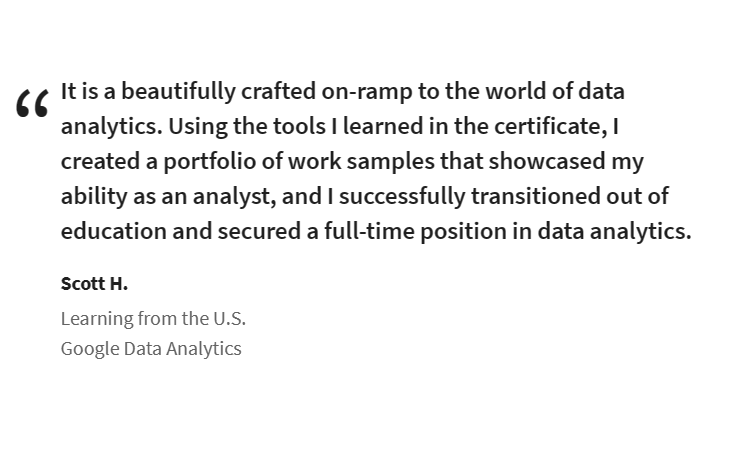
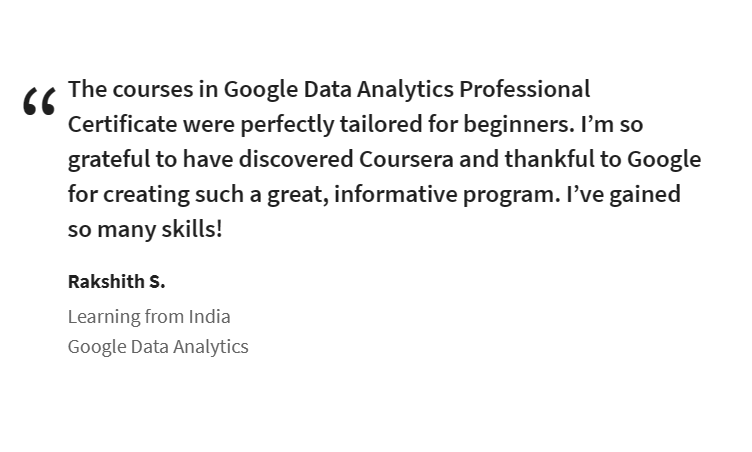
Community and Networking Opportunities:
In addition to expert-led training and hands-on projects designed to prepare you for a job, you’ll get access to an interview practice tool, mock interviews, resume-building workshops, career coaching sessions, and more. Upon completing a Google Career Certificate, like this one, certificate graduates in the U.S. can share their information with top U.S. employers hiring entry-level professionals, like Deloitte, Macy’s, Infosys, Walmart, and, of course, Google. Employer consortiums are currently available in the U.S., Canada, India, Singapore, and Indonesia and are coming to more countries soon. The employers included will vary by country.
Conclusion and Recommendation:
Enrolling in the Google UX Design Professional Certificate course is a strategic move towards gaining invaluable UX Design skills that are essential for crafting user-friendly and captivating digital experiences. This course equips you with the knowledge and practical tools to design solutions that cater to user needs, thereby elevating user satisfaction and product success. Acquiring these skills enhances your employability while contributing to the creation of products and services that resonate with users, fostering brand loyalty and driving business growth. With a rating of 4.8 stars by over 60,000 learners and a strong network of opportunities, this certificate program from Google on Coursera stands as a commendable choice to kickstart or advance your career in UX Design. Additionally, the program’s flexible schedule, ACE® recommendation, and financial aid options make it a wise investment in your professional journey.
Comparison with Similar Courses:
If you are interested in specifically learning digital marketing & want to become Google certified digital marketer, I recommend you take a look at the Google Digital Marketing and E-Commerce professional course review offered on Coursera.





